When writing a blog post, there are some important things to keep in mind if you want it receives the attention it deserves. The first is using an SEO checklist. Properly using it will go a long way towards helping you reach the right audience and climb the search results thus landing you the right leads.
The tips and best practices on our SEO, which stands for Search Engine Optimization, the checklist will guide you from beginning to end with setting up your page and writing blog posts that will seek the right readers with the right questions and help you to eventually reach the top ranks in your topic of specialization.
The internet is a mature playing field now unlike the chaotic wild west that characterized the early internet; therefore, the various search engines, particularly Google, and their algorithms, powered by powerful AI and machine learning (ML), have become infinitely smarter at intrinsically understanding what people want and delivering exactly the right type of content to them. Simple strategies like peppering keywords and links all over the page is no longer effective and even penalized by search engines resulting in further lowering of your blog’s rank.
Therefore, it is imperative that your blog posts be original and informative in addition to your blog page being technically competent and intuitively easy to navigate to be successful in your SEO journey
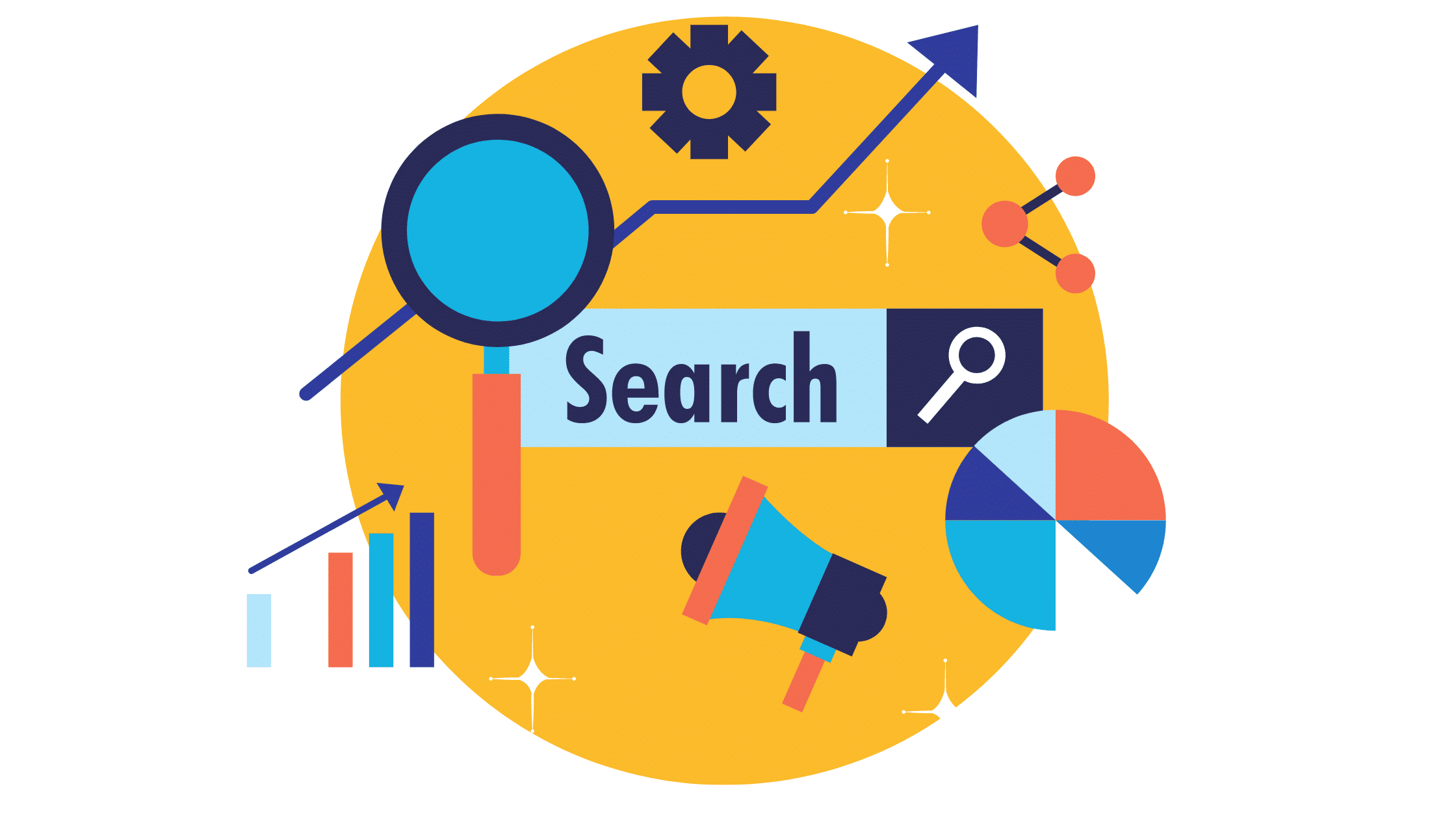
Before you start your SEO success story, there is one important thing to keep in mind; getting the desired results will take time so patience is key, after all, SEO is basically like any other marketing strategy a business might employ to grow.
Using C4A’s SEO checklist has already helped numerous sites improve their search ranking, traffic, and leads acquisition over time. Our experts rigorously implement these checklist points on our customer’s content such that it’s organically SEO compatible while feeling naturally written to the reader base.
By carefully following our SEO checklist for blog posts the following milestones for your blog will be within your reach:
- Reaching the top of the search rankings
- Delivering your blog contents to the correct readers
- Ensuring the blog is readable and comprehensible to both humans and search engines
- Helping your blog stand out from your competitors in your field to funnel a greater percentage of readers and, therefore, leads and prospects.
The primary focus of C4A’s checklist will on the following areas in order:
- Keyword Research
- Content Generation
- Visual and Thematic Iterations
- On-Page Optimization
These four encompassing points will help you find the answer to WHY you are writing, for WHOM are you writing for and lastly, WHAT are you expecting from your blogs.
Additionally, the checklist points are distinct enough that they can be assigned or delegated independently to people or teams and later combined.
Before even writing a single sentence in a blog post you must first identify a primary KEYWORD. It will decide the purpose and direction of the whole content, and more importantly, allow search engines to identify what your post will be about and to whom it should show it to.
As this is an essential requirement for the success of any type of content, keyword research should be assigned to an experienced writer or team specialized in content creation. However, if done solo, then proper research should be taken on how the keyword performs in rankings and its linked success of deriving leads from readers.
1. Build Your Initial Keyword List
After you have decided on the topic of your content, start breaking it down into various combinations of words. For example, if you want to write about a local bakery, your words should be like {your location} bread, cookies, healthy fresh bread, artisanal bread better than factory bread and etc.
Your next step should be inputting them into a search engine, preferably Google, to start building a keyword cloud from the autocomplete and suggested searches in the bottom of the page.
By trying different combinations of words and phrases you should have a sizable number of keywords (at least a dozen) and related searches. Notice how the related searches are multiple words; though these long-tail keywords are often not as popular as single letter keywords, they are by nature specific which will enable you to target the right audience with greater accuracy. Since they searched less often, long-tail keywords are easier to compete for in ranking than single unspecific keywords. If the content created for the long-tail keywords are deemed exceptional by your readers and search engines, popular board keywords might be soon associated with your blog.
2. Assess Keyword Value
Out of the at least a dozen keywords that you have collected, only some are worth investing in. To prospect out the most promising ones with the possibility of the highest return, an online keyword explorer-like Moz needs to be used. These sites will suggest additional keywords which can then be further refined and narrowed down by applying various criteria such as popularity, trends over time, and much more.
The metrics we review for each keyword include:
The statistics for each of the keywords with the most relevance for us are:
- Popularity: How often is the exact keyword or phrase searched over a specific time frame (day, month, yearly)?
- The competition: Scope out the competition for your keywords to check the feasibility of outranking them. Is it going to be worth the effort or not?
- Search Intent: How close the content of the blog comes to addressing the questions associated with the keyword.
- Organic CTR (click-through rate): The estimated percentage of searchers that click on the search engine result which takes into consideration the ranking position, title tag, description, URL, ads, and other factors.
3. Determine Search Intent
Behind every search, there is a purpose. A deliberate act by a user to seek information that the search engine will try to address. Why the search was made is defined as the search intent. Most searches can be categorized into four primary ‘types’ of search intent:
- Informational: A search made for seeking information. Most often formulated as questions but not always.
- Navigational: The user is trying to find a specific website that they are already familiar with but might not know the full URL for.
- Transactional: The searcher is planning to make a purchase and already has the item in mind. The search is mainly to find a site to buy from.
- Commercial investigation: A search made to seek out the best or the most suitable product or services through reviews, comparisons, and rankings
SEO Checklist for Blog Posts
In most cases, the search intent is self-evident through the keyword itself. Long-tail keywords are even more descriptive and offer much greater insight into what the searcher is looking for. For example, if a user searches for “used cars below $500” the searcher has a hard limit on price and that is the main differentiator between the search results. However, the surest way to reliably know the search intent of specific keywords is taking note of the top results by putting them into a search engine since to reach the top the sites must have satisfied the searchers informational needs while providing a pleasant user experience.
By running multiple searches on your keywords is an excellent way to narrowing them down by only keeping those that give the search results that closely match the content you plan to write. Even after finding the perfect one, it is a good practice to keep the almost good enough keywords as backups to use as secondary keywords to use in your content as they will help the search engine understand and consequently expose more readers to it.
Now that we have the primary and secondary keywords, we can move forward on to the main step for any blog: content creation. For the content to be successful there are two main requirements: why is it being written and is it written and structured with SEO in mind.
This section of the checklist tackles both this point to guide the blog writer in creating SEO optimized content.
The first step, even before starting to write, is for the writer to be perfectly clear on why the content should be written, who should read it and how to differentiate and overtake the top search results for the target keywords. In other words, the content intent, the why, should be solid and clear.
To elaborate further, ask yourself (the writer) the following questions:
- How do you stand to financially benefit from your content? Will it help sell the products and services mentioned or linked in the content? Will the eventual readers of the blog be the right target audience for the products and services?
- Do you have a concrete plan to differentiate your content and surpass the top results for your target keywords? What strategies are they employing? Are they promoting the same offering as yours? If so, how can you do it better?
How will the readers react to your content? Will they find the answers to the search queries that led them to your blog? Will they be satisfied and be naturally inclined to check out the linked products and services? Or will they be wary of the over-eager sales pitch in your blog?
SEO Checklist for Blog: Pre-writing Checklist
Properly addressing these pre-writing checklists will go a long way towards helping you create a blog with content that will turn out to be rewarding for all the parties involved: the readers, the search engine, and, most importantly, you the owner.
Once the first draft of the content is written, a review should be conducted to see if it complies with SEO guidelines that focus heavily on ease of use and accessibility. Our content structure checklist will guide you in structuring your content in order to make it digestible to users and search engines alike.
Properly using the HTML heading tags in hierarchal order not only makes the flow of your content logical but also establishes the relationship between them. The main headings <h1> and <h2> tags stand out from the main content so they should include the primary keywords to draw attention to them.
- <h1>: This is the primary heading of the page and is unique and should not be repeated. As the title of the page, it should contain the primary keywords.
- <h2>: Secondary headings that smaller in size than <h1> and are used as titles for sections in the content. Should contain primary and secondary keywords.
- <h3>: Subheadings of <h2> which are used as titles for subsections within the main sections. Preferably contain some keywords.
Other than <h1>, which is unique and should be only used once, all headings, from <h2> to <h6>, can be used multiples times throughout the page as titles for subsections within subsections. For example, multiple <h4> can be used under <h3>, likewise multiple <h5> can be used under <h4> and so on. As mentioned before subheadings are a good opportunity to deploy the secondary keywords that had been held in reserve to boost the site’s reach and relevance.
Blog Post Content-Length
According to several studies done by researchers, the optimal length of a blog post should be around 2,000 words. However, what metrics were used to derive that number is beyond our scope, so we recommend you perform your own research. The simplest method of estimating the appropriate length of a blog post is just checking out the top-ranking search results for the keywords and taking an average of their word count.
You will find that blog length varies widely depending on what keywords and audiences are targeted. A good rule of thumb is to set the minimum word count of your blog to 300 words for SEO to be effective. The upper limit differs greatly on who you ask, we think it is 1,800 words, but it completely up to what you or the writer think is appropriate for the keywords and the target audience.
A very important fact to keep in mind when writing an SEO Checklist for blog posts is not essays. You can’t expect your readers to fully commit to reading everything you or the writer writes since most people just skim for the information that they want.
To keep your audience engaged, the following two guidelines need to be followed.
- Keep the paragraphs short, preferably fewer than 4 lines so it is easier to scan.
- Include pictures, graphs, quotes, or lists between texts to diversify the content.
These two rules if followed will greatly elevate the experience for your audience. The user experience optimizations will help keep the audience engaged and drastically reduce the instance of them hitting back immediately after they catch a glimpse of your blog, thus improving the blog’s bounce rate.
Interlinking & External Linking
Blog posts should have an adequate number of links to related content in order to encourage audience engagement and establish relationships with other content and sites. Links included in blogs fall into two distinct categories: internal links and external links.
Internal links are ones that link to other content that is owned or written by you. These aid in the search engine’s attempt to understand your content by drawing connections to other relevant pages or posts that are linked in your blog and evaluating its compatibility with the targeted keywords. In addition, internal links will help boost the activity and viewership of your other content from readers looking to explore further.
Blog posts should usually have several external links to lend credibility to your blog post. They should be linked to well-known and trusted websites, but not to your competitors, to back up claims, figures, or facts mentioned in the content. Doing so will not only reassure the audience about the blog’s trustworthiness but also help you raise its domain authority, a valuable metric used by search engines.
Visual Support Checklist
Just like texts, images, figures, charts, and other visual elements need to SEO optimized. The simplest way to do that is by just ensure that they load fast and using keywords in the file names, alt texts, and even the captions.
The following section of the visual support checklist should be preferably completed by the person in charge of the user experience (UX) or a graphics designer.
- File names: Image file names should be short but descriptive, no more than 5 words. If applicable, use keywords.
- Alt-text: Descriptive text about the image or figure displayed when it fails to load or when hovered over. Writing proper alt for ALL visual elements in your is a requirement for it to be accessible to readers who is visually impaired and rely on screen readers. Alt-text is used for context and ranking by search engines and thus necessary for SEO.
- Image Size: Striking the right balance between the image’s file size and quality is important for the loading speed of the blog since the faster load time is a metric that is heavily favored by search engines. Re-sizing images to be exactly the dimensions they appear on the page is the best way to reduce their file size.
The graphics you decide to include in your blog should reinforce the content by providing support and additional context to the reader. They should also have the additional role of reinforcing the style and brand of your site so that it is recognizable even without context to your readers. This naturally necessitates that the majority of graphics be original and be of a consistent style. If you do decide to use third-party assets, they should be referenced with links to their sources.
Webpage Speed Optimization
Before the designer sign off their section of a checklist, a final review of the page should be performed to ensure that the page loads quickly and completely with all the assets and graphics in their appropriate places no matter the viewing device. Even if no errors are found, possible improvements to the site’s user experience can discuss during the review.
Now that the content and all its elements are finalized, all that is left is to perform the on-page optimization checklist which will cover the technical aspects of the site.
Additional SEO Optimizations
A collaborative effort between the people in charge of marketing, graphics, and digital specialists should be made in reviewing the following part of the checklist as it is a multidisciplinary endeavor to ensure that all content and graphics are well meshed and optimized.
- Page title: <title> tag in HTML denotes the SEO title of the page that will be displayed in search results and, as such, should contain the primary keyword. However, for most blog posts, SEO title is often the same as <h1> title and if not, they should be at least similar. Google has specifically specified that the maximum width for SERP title is 600px, therefore the SEO title should be within the 50 and 60 characters
- Meta description: Similar to an introduction, a meta description is a summary that is displayed under the SEO title on the search results page. It should inform prospective readers about what content they will find on your page. As space is at a premium, the meta description should fulfill its informative purpose within 120 and 155 characters while including the primary and secondary keywords.
- URL optimization: The URL of the page of your blog should be recognizable, memorable, and self-explanatory, so a short URL with your primary keywords is the way to go.
- CTA section: A necessary inclusion on every blog is a call-to-action section, typically located at the bottom of the page, which will guide the readers on possible action they might want to take. For example, the links in the CTA section could lead to your about and contact page or links to download additional recourses.
Using the Yoast plugin for your WordPress CMS (content management system) is encouraged since it greatly simplifies some SEO processes like setting up page titles and meta descriptions while staying within the character limits. It can also provide helpful data to further optimize your blog by analyzing the blog post against the target primary keyword. It will then provide recommendations on how to further improve the post’s search rankings.
Since the search intent is such an important factor in determining the success of SEO, the following section of the checklist will be devoted to exploring it further and how it helps us narrow down your keywords list.
Featured Snippet
The most authoritative way to stand out from your competition is having a part of your blog be featured on the search results for the targeted keywords. These Featured snippets are meant to provide an at-a-glance answer for searches made by users.
To get featured on SERP, first, you have to make sure Google understands what your blog is about. To facilitate that process, you must clearly define and explain the primary keyword either in the introduction or conclusion of your post.
To aim for a featured snippet on the SERP, the writer must specifically structure the content for it. The possible snippets can be one of three types, in order of occurrence:
- Paragraph
- List
- Table
Before posting, however, a digital specialist should preferably be consulted to evaluate the featured snippet and solicit recommendations to improve its likelihood of being featured and its ranking.
However, there has been an upheaval to the featured snippet scene that might invest in it not worth the effort and time. In January of 2020, Google pushed an update to its algorithm that made page snippets that were featured on the SERP no longer appear as an organic link result.
Understandably, this development has made trying to create featured snippets unpopular among SEO veterans who view it as time wasted which might be betters utilized to aim for the organic ranks below the featured snippet instead.
To seemingly reinforce this sentiment, a very reliable study done by Ahrefs has found that less than 9% of clicks are captured by featured snippets on a given SERP. The underlying reason for such an underwhelming rate, according to the study, is that user’s questions are often reasonably answered by a quick glance at the snippet, therefore, they have no further motivation to explore further.
In contrast, the organic top-ranking sites are unaffected by the presence of a featured snipped and continue to capture the vast majority of clicks.
If, however, you feel that it is unfeasible or unlikely for your blog page to reach the top of SERP, then aiming for a featured snippet might be a valid alternative to being placed at the dreaded 2nd page of the SERP. 9% of the clicks is far better than almost no clicks.
The blog post is practically complete, however, there is no way to quantitively track your site’s metrics to gauge how well or poorly it is faring. With no concrete data, there is no way to react to the dynamic and always changing SERP landscape and more importantly, plan ahead by formulating strategies.
Post Publish
Therefore, the last thing that needs to be done before a post is published is setting up and deploying one or more relevant engagement tracking tools.
One of the most common tech used by many sites is the page scoring system which quantifies and rates a score based on a visitor’s engagement with the various pages in a website.
Naturally, some blog posts will be more popular than others, so it might be tempting to assume their contribution to the score will be higher but that might always not be the case. Some posts, while not be as popular, might have a higher level of engagement with readers and exhibit stronger buying intent through the targeted keywords and thus contribute more towards the score.
Therefore, to make use of the score, it has to be looked at with perspective and accordance with the website as a whole. Understanding it will give you insights on how well your posts are doing and on which changes and improvements to focus on to successfully target the primary keywords and climb the search rankings.
Engagement Tracking Tools
There are several trusted engagement tracking tools for each platform with excellent documentation so they are relatively straightforward to deploy. If, however, you feel overwhelmed and unsure of how to proceed, get in contact with our digital specialist and they will guide you every step of the way.
This concludes our SEO checklist and what a journey that was! Now that we have successfully reviewed the post and integrated all the monitoring tools, it is now ready to publish and observe its performance.
Monitoring how your post does post-publication, by observing its search ranking for the targeted keyword, and then adjusting the post’s various components as necessary will ensure its continued success. Raising its search ranking is a continuous endeavor and small adjustments like tweaking the layout or fonts might net a large rise in invisibility.
Conclusion
In conclusion, following these simple SEO tips will help your website rank higher in search engine results pages and improve your visibility to online shoppers. While this is not an exhaustive list, it provides a great starting point for improving your website’s SEO.
We hope you found this article helpful and that it has given you some ideas on how to improve your own website’s SEO. If you have any questions or need assistance implementing any of these tips, please don’t hesitate to contact us – we would be happy to help.
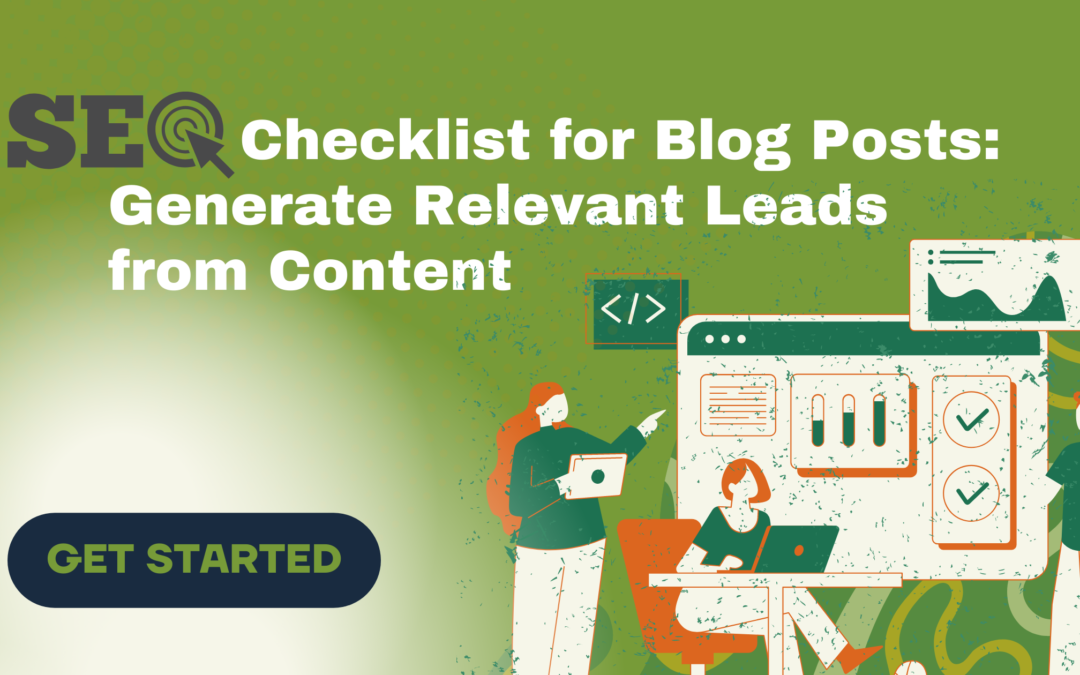
Way cool! Some extremely valid points! I appreciate you writing this post plus the rest of the website is also very good.